As part of our ongoing commitment to continually improving your digital experience with us, we are pleased to announce that some upgrades are coming to our Treasury Management Online and Mobile platform in October.

What to expect and what you can do to prepare
When is this change happening and what do I need to know?
On Tuesday, October 27, Online and Mobile Banking for Treasury Management will get a branding refresh.
Upon logging in to Online Banking on or after October 27, you will see your same account dashboard and have access to the same banking functions that you currently use, with some updated branding specific to Treasury Management users. The existing Cape Cod 5 mobile app will also receive some branding enhancements, so you will prompted to update the app (if you do not receive automatic updates) and use the newly labeled CC5 Treasury mobile app to access your account(s) from that point forward.
Please note that your login credentials (user ID and password) and account information will not change as a result of this upgrade.
What will stay the same?
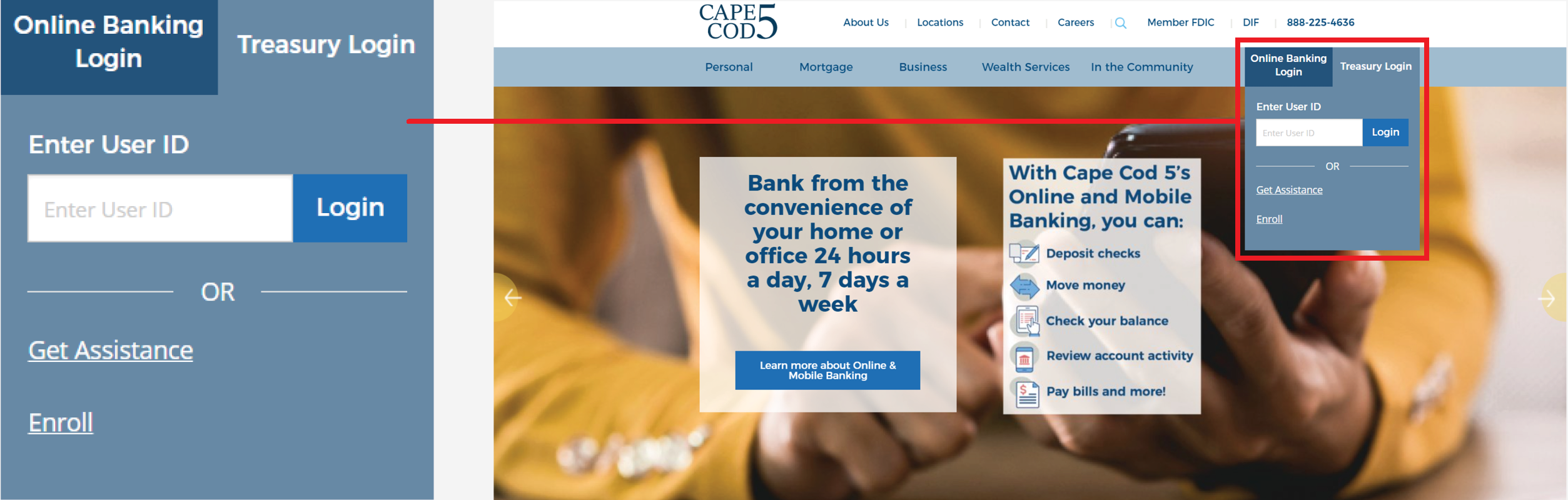
-
You will continue to securely log in and access your account(s) from the same place (upper right corner) on the www.capecodfive.com website. There will be a tab dedicated to Treasury Login.
-
User ID and password will not change.
-
Your account number(s) will stay the same.
Here is a preview of what the login section will look like starting on October 27th:
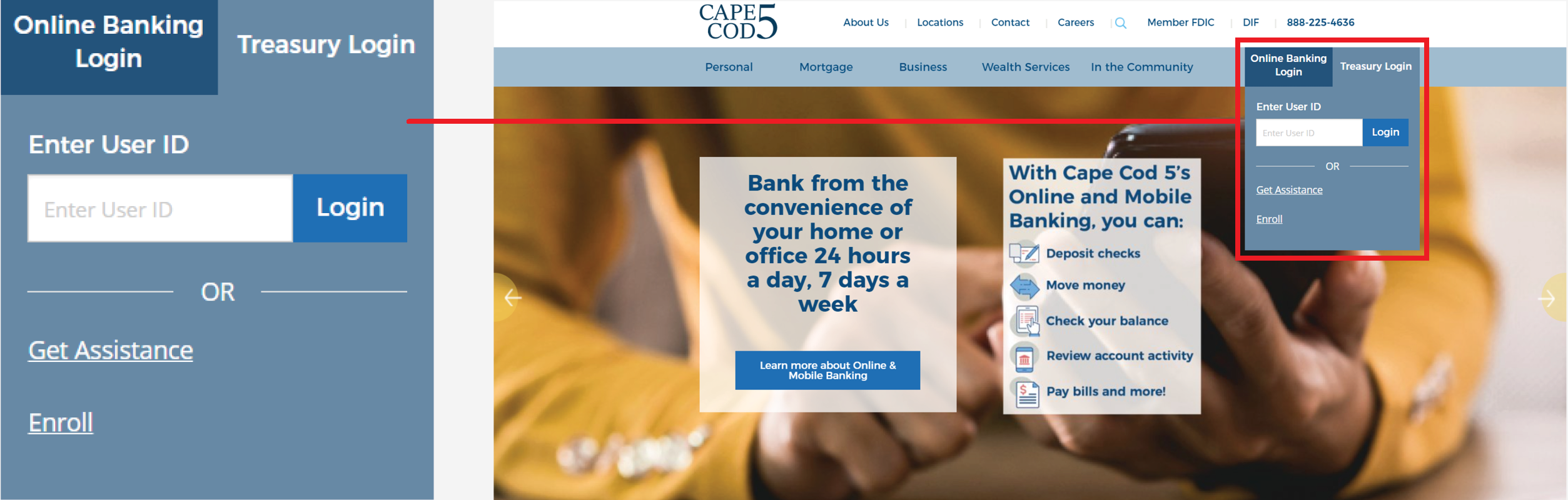
-
You will still be able to perform the same functions as you do in Cape Cod 5’s current Online and Mobile Banking systems that you use for Treasury Management for your business.
What is getting enhanced?
-
Updated Branding: The branding of our Online and Mobile Banking for Treasury Management will get a refresh to a dedicated Cape Cod 5 Treasury Management theme. Rest assured – you'll have all the features you have come to expect in the same familiar layout that you currently see today.
-
Updated Mobile App: To access your account(s) through mobile banking, you will be prompted to update your Cape Cod 5 mobile app on October 27 to a new version – which will be labelled as the Cape Cod 5 Treasury app – from the Apple Store (iOS) or Google Play (Android). If your device is set up to automatically update your apps, you will see your mobile banking app renamed to “CC5 Treasury” with an updated icon on this date.
What do I need to do at this point?
There are no immediate steps you need to take at this time, but we do encourage you to do the following to prepare for the transition:
-
Make sure your browser that you use to access Online Banking is up to date – learn more here.
-
Keep an eye out for emails and updates from Cape Cod 5. We will be communicating with you regularly leading up to the upgrade. Please be sure to check your emails and our website for the latest information.


