
App Name: Cape Cod 5 – Mobile Banking
Who it’s meant for: Personal Cape Cod 5 customers and small businesses. If you are a business and not sure whether you are a Treasury customer, please contact us at 508-247-1699.
This requires a new app download from your device’s store (Apple App Store or Google Play) – not just an app update.
Look for this icon:
This is how the new app appears in the Apple App Store and Google Play:
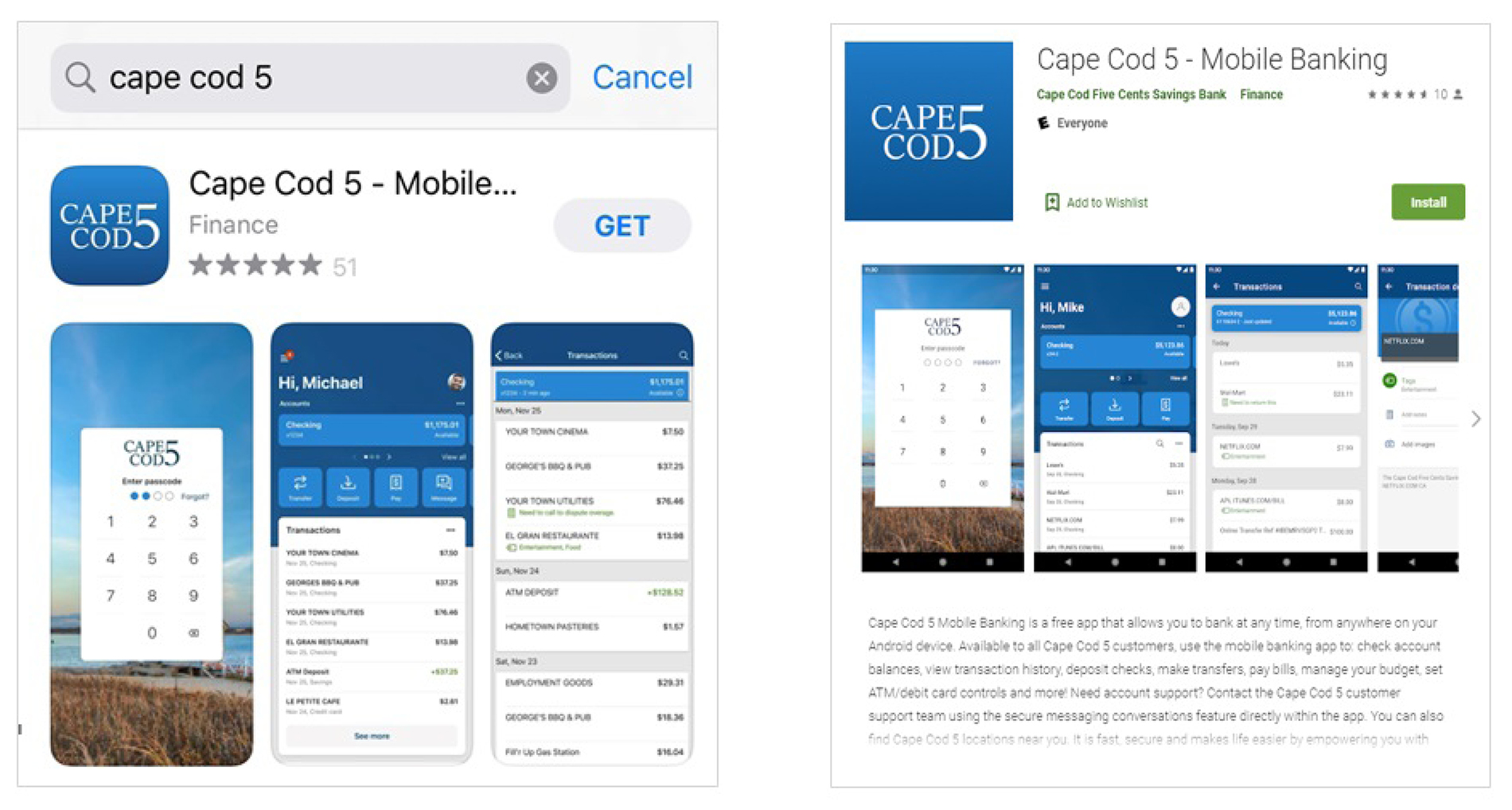
Download the Cape Cod 5 – Mobile Banking App
Android™ | iPhone® / iPad® |
|---|---|
 |
iPhone®, iPad®, or Google Android® users can download the app from your device's store - just search for "Cape Cod 5." Log in using your Online Banking User ID and Password.
Your mobile provider may access data and other usage charges.
App Name: Cape Cod 5 Treasury
Who it’s meant for: Cape Cod 5 Treasury Management business customers. If you are not sure whether you are a Treasury customer, please contact us at 508-247-1699.
Treasury Management business customers: This will require an update to the existing Cape Cod 5 mobile app. If you had the old Cape Cod 5 mobile app, you will need to manually update the app (if you do not receive automatic updates) in order to see the newly labeled “Cape Cod 5 Treasury” mobile app in order to continue to access your account(s).
Look for this icon:
This is how the new app appears in the Apple App Store and Google Play:
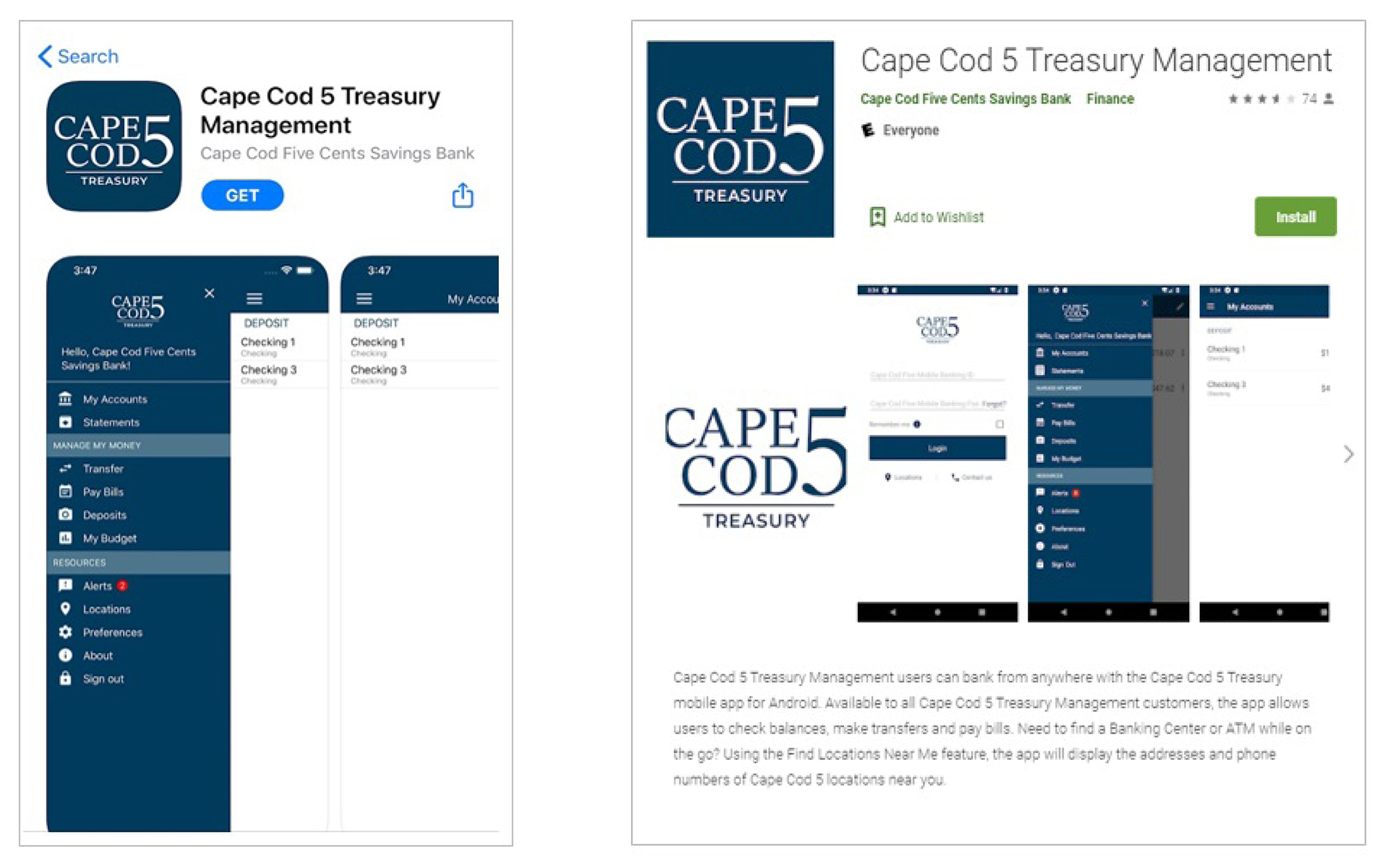
Download the Cape Cod 5 Treasury Management App
Android™ | iPhone® / iPad® |
|---|---|
 |
iPhone®, iPad®, or Google Android® users can download the app from your device's store - just search for "Cape Cod 5." Log in using your Online Banking User ID and Password.
Your mobile provider may access data and other usage charges.

